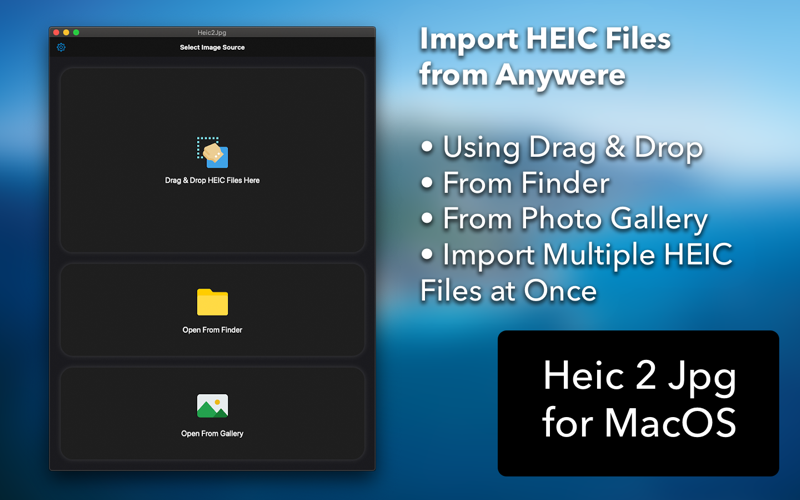The new HEIC image format of iOS 11 is amazing, but sometimes you might want to convert the new HEIC format to old JPG and PNG format for the compatability.
There you need this amazing utility [Heic 2 Jpg].
[Heic 2 Jpg] enables you to convert HEIC files to JPG and PNG files easily and efficiently.
You also dont need to worry about losing any information on your photos. It preserves all the metadata of HEIC images.
• Import HEIC files using drag & drop.
• Import HEIC files from Finder.
• Import HEIC files from Photo Gallery.
• Convert multiple HEIC images at once.
• Convert HEIC images to JPG or PNG.
• Choose jpg image quality. You can reduce the result file size by selecting low quality.
• Choose result image size. You can reduce the result file size by selecting low size.
• Save converted JPG and PNG files to Downloads directory.
• Save converted JPG and PNG files to Pictures directory.
• Save converted JPG and PNG files to Photo Gallery.
• Preserves EXIF and metadata.